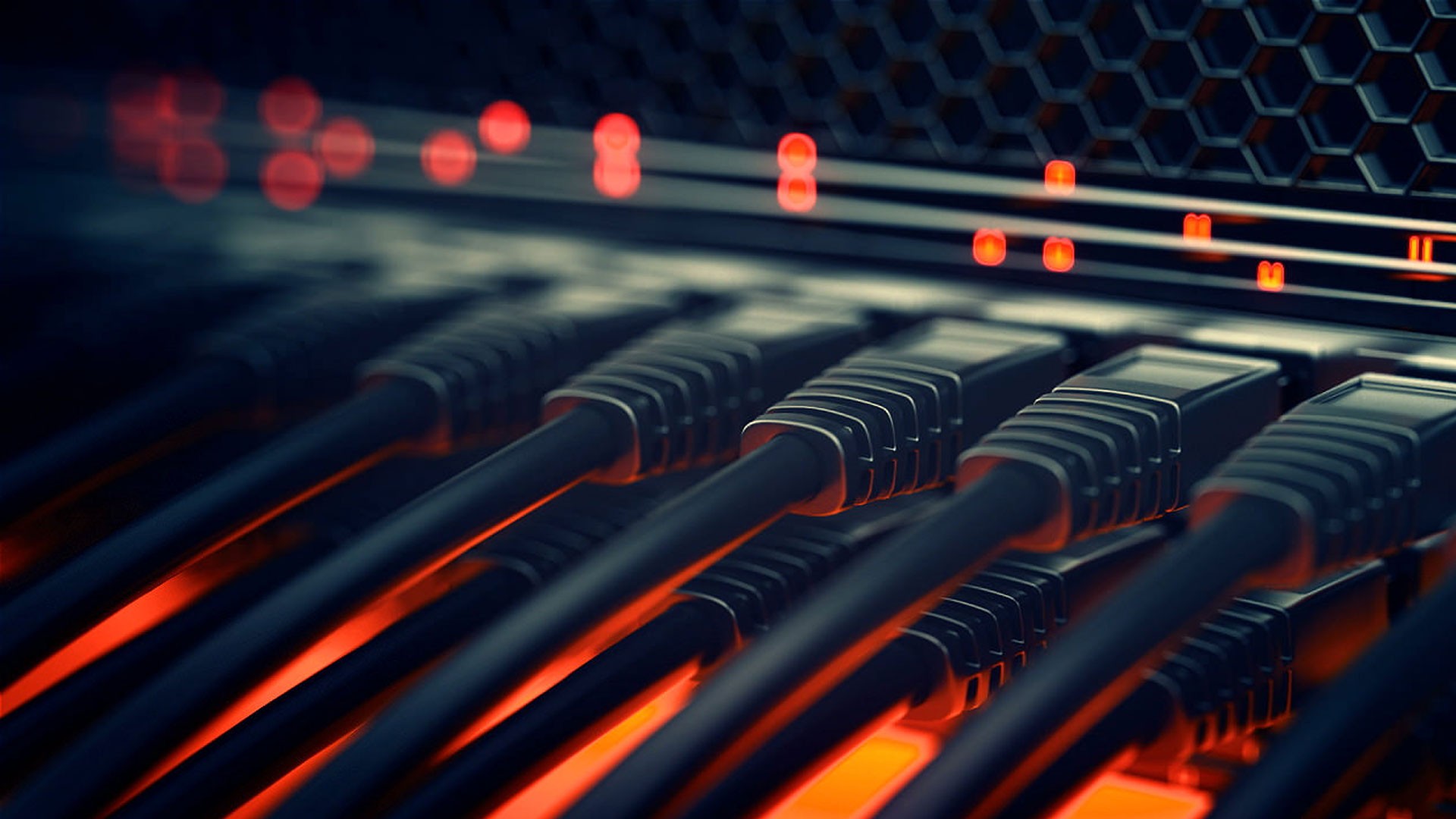Fix: Cisco MARS Upgrade from Recovery
Recently I received an RMA replacement for a CS-MARS-20 unit that had a failing drive.
Thankfully we were able to get a configuration backup at its current version (6.1.5), so once the new appliance was received I was able to use the recovery image available from Cisco's download site to get it to 6.1.5. After that I restored the configuration and everything was back to normal, but we needed to get onto the latest version (6.1.8).
Since the MARS upgrade path only allows incremental upgrades, ie. 6.1.5 > 6.1.6 > 6.1.7, etc., I attempted to use the GUI to push the 6.1.6 upgrade and received the following error;
ERROR: Upgrade csmars-6.1.6.3511.zip failed. Failed to pass the version dependency test.
In short, the version 6.1.6(3511) upgrade requires that you at least be on 6.1.5.3508.42, and I learned that the recovery ISO puts you on 6.1.5.3508.41...
In an attempt to remedy this issue I downloaded the latest 6.1.5.3508 upgrade package from Cisco's download site and tried to push it to the appliance via GUI. I was able to add the upgrade package to the local store, but it wasn't showing in the 'Install Package' drop down under the Upgrade Zones area.
After a mildly frustrating (but understandable) conversation with TAC where I was essentially told that even though we have a support contract, their support options are limited due to the appliance being EOL. My options were to re-image and reconfigure the appliance, or do an OS restore (which doesn't erase the config) and hope that the upgrade will be allowed after that. I wasn't a huge fan of either option so...
Solution
I downloaded the latest 6.1.5.3508 upgrade package from Cisco downloads (which is "x.42"), hosted it on a local FTP server and then use the pnupgrade command via CLI to push the upgrade.
Replace <ftp-user:pass> and <ftp-server-addr> accordingly.
pnupgrade -u <ftp-user:pass> ftp://<ftp-server-addr>/csmars-6.1.5.3508.zip
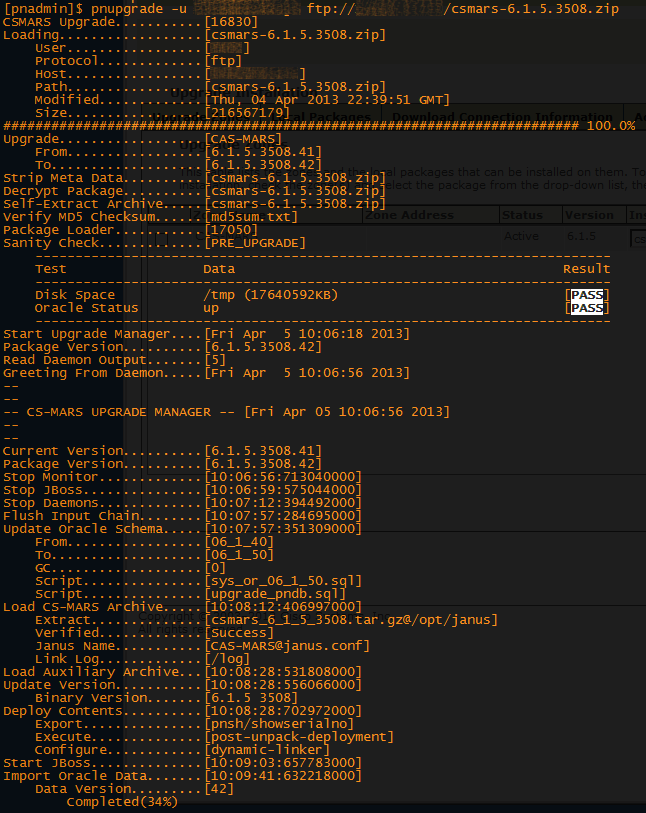
Once the 6.1.5.3508.42 upgrade was complete the appliance rebooted and I opted to use the pnupgrade via CLI to do the remaining upgrades (6.1.6, 6.1.7 & 6.1.8) since the GUI doesn't really give you a progress indicator.
Cisco Support Community reference thread